
- FEATURES
- OPTIONS
- ONLINE STORE
- BY BUSINESS
- CONTACT
- More
Products and pictures from your account are automatically added to your ready-made storefront.
You just need to add your sales conditions, shipping details and introduce your retail business.
Install on your online store a secured payment gateway and accept all major payment cards.
You can also accept money transfers and in-store payments.
Online orders are automatically imported into your account to track orders from a single place.
Get notifications about new orders and filter sales by delivery methods.
For multi-stores account, accept in-store pick-up in your different outlets.
Use a single product database for your online and in-store sales.
Share your inventory between your online and brick an mortar activities.
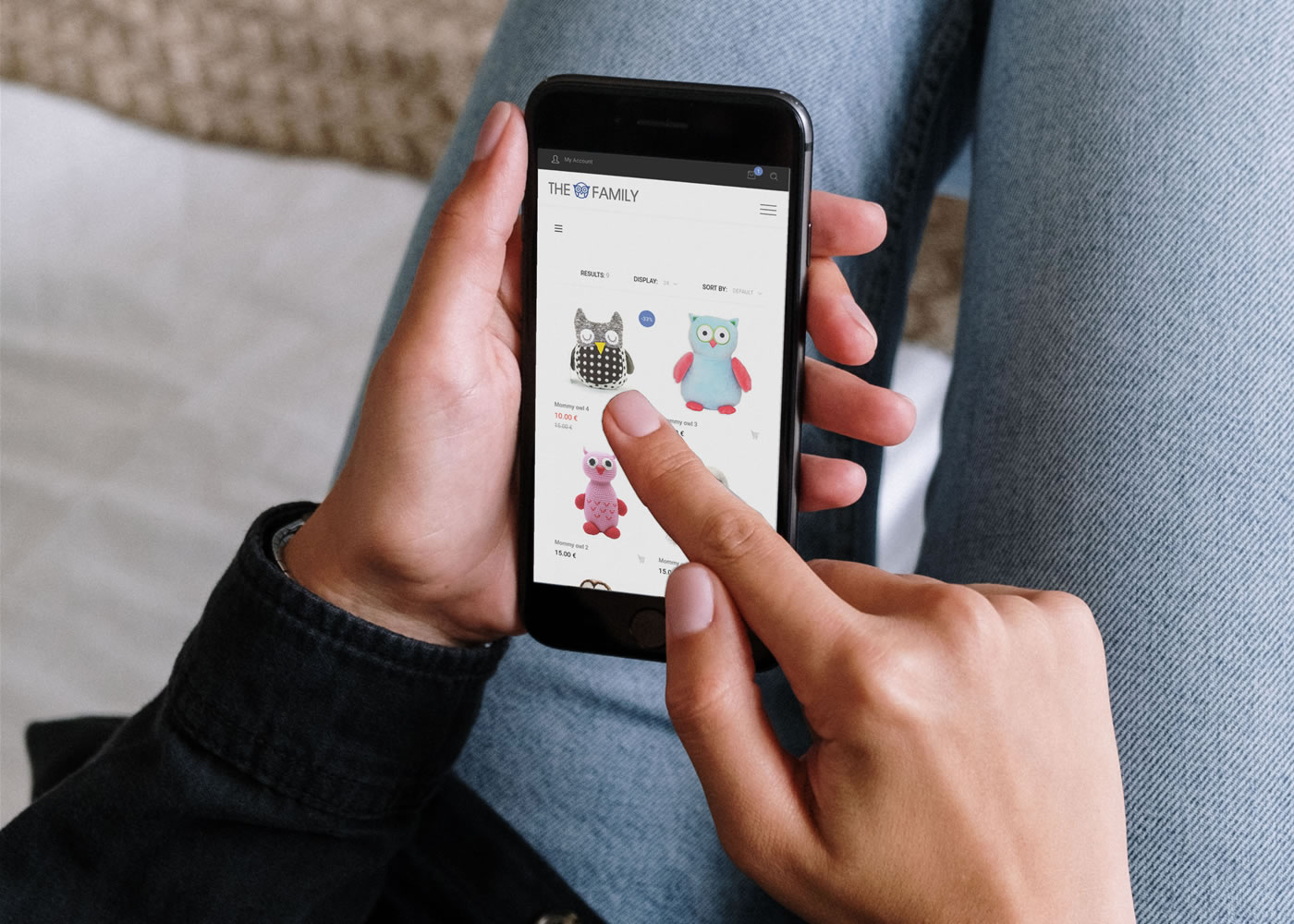
1/ Log in your account
2/ Go to the Settings/Online store section
3/ Add your information, social media links, and opening hours
4/ Select payment types and delivery methods accepted
5/ Publish your e-shop!
More information in the knowledge base
Connect Hiboutik with major ecommerce platforms to seamlessly sync your inventory
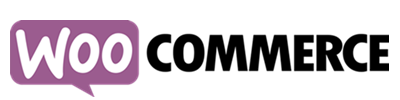
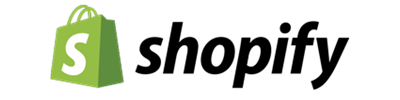

Centralize your inventory in a single place and update your online store in real time
Track and manage all your online orders into Hiboutik
Import into Hiboutik your online product database in a click
